.png)
As of 2021, eBay has 182 million users worldwide. This tells that eBay has an audience that sellers can use. If you want to sell on e-commerce platforms, eBay is a great place to start. It is easy to open an account on eBay and start selling.
eBay is the go-to service for buying and selling new and used items on an international scale. Whether it be an iPhone, a signed baseball card, or a handmade sweater eBay has it all. It allows users to post and edit listings for clothing, cars, or whatever else they please. All in all, eBay is a smart way to buy and sell.
All these numbers tell us one thing, eBay is a favorite among buyers worldwide. Then why haven't you already opened an eBay store?
Many people have started selling on eBay; it has become a side hustle. On top of that, some entrepreneurs have quit their jobs to be successful at their eBay stores full-time. For instance, Sophia Amoruso quit her job to turn her eBay shop into the multimillion-dollar apparel company Nasty Gal.

Not just her, many people have made a living out of eBay.
Justin Dube was a regular Joe who lost his job in 2011, and he was doing all he could to make ends meet. Eventually, this motorcycle enthusiast found a way to make an extra dollar on eBay by dismantling motorcycles and selling the parts.
He made his first sale on the same day he posted his first listing, and by 2012, he was shipping more than $5,300 worth of parts each month! How is that for a success story?
Many such sellers make a living out of eBay. If you also want to start an eBay business and hustle harder, you just need to get started. Follow these steps to start selling on eBay.
Although eBay can turn your old items into cash, you need to be careful what you sell. Sellers should take the time to research what items are in demand. This way, they know what to offer and not waste their time.
Nothing is more crushing than seeing that your item didn't get any bids after doing all the research.
eBay offers a marketplace for just about anything. But before you list your product, you need to do some research to determine if it’s profitable and at what price.
Research is necessary whether you want to sell used items or sell your new brand products, research is necessary. Here is how you can decide which products to sell -
A business isn't successful if there are no profits. Sellers need to make sure they’ll profit from the products they sell on eBay. When working out costs, it’s vital to keep eBay’s seller fees in mind.
There are fees like insertion fees. The costs are charged each time a seller lists an item on eBay, which is non-refundable. Sellers get up to 200 free listings per month, but eBay will charge an insertion fee for any more than that.
Insertion fees cost about $0.30 per order if you list more than 200 items. Moreover, if you relist the same product because it hasn't been sold yet, eBay will again charge the insertion fees.
One of the most important things to think about when selling on eBay is the final value fee. Final value fees are also another eBay fees you have to pay for every sale you make. A fee is charged as a percentage of the total amount of the sale, plus $0.30 per order.
Other than the eBay fees, there are additional costs to cover. You have to keep all the costs in mind to determine the profitability of a product.
There are two types of costs to focus on:
If what you spend on the inventory is more than what you receive when you make a sale, it's not a profit.
Another factor that determines what you should sell on eBay is the demand. If consumers want to buy the product, then you should sell it. You can find which products are in need by finding the sell-through rate. It is easy to find the sell-through rate on eBay.

The higher the sell-through rate, the more the product is in demand. You can check whether the product you want to sell has a healthy sell-through rate. Anything less than 50% is not worth selling.
How do you know what's hot in the market? You have to keep up with other e-commerce platforms as well as sellers. A seller's business can be as successful as they want it to be.
They just have to know their audience and how to reach them. In this day and age, regardless of whether they work on eBay or Amazon, sellers will face stiff competition for customers. To maximize their sales, a seller must keep their eye out for how they can beat the other sellers.
While on Amazon, there is one main product listing, and sellers participate in it, sellers get to make their listings for every product on eBay, which is pretty cool. You can know what your competition is selling and offer a competitive price for attracting buyers.
Keeping tabs on competitors and knowing what is working in the market is crucial.
According to Oberlo, 16.4% of the items sold on eBay are from the electronics & Accessories category. Bluetooth item sells. So you might want to try that out as well.
But if you aren't into electronics, clothing is another hit category you can try out. Automotive, sports & beauty, and outdoors are also in the top 5 most popular categories in eBay.
You can't sell what you do not have. If the items you want to sell can't be sourced, it will be hard to run a successful business. The intelligent thing you can do here is to build connections.
If you want to start selling vintage clothes, visit your local thrift shops and try curating pieces. Talk to the seller and try sourcing some more. You will figure things out as you go along. But be sure only to sell items you can get your hands on.
If you are still stuck and wondering what to sell. Then you can try these out -
Learn more: 9 Things To Make and Sell For Extra Cash From Home
Once you have decided what you want to sell on eBay, it’s time to learn where you can get it.
The trick is to have an eye for things, so you can spot the products, source them and resell them on eBay.
Visit the official website of eBay.



But just creating a seller account isn't enough. You need to spruce up your profile, so the buyers trust you. eBay is a gamble. When you buy or bid, you’re trusting the seller to be legitimate.
If the email says they’re located off the grid, you know something’s fishy. That being the case, it’s often best to strengthen your account profile with a photo and a bit of copy to make your profile seem more genuine and convince potential buyers that you’re a serious seller.
You have set up your account on eBay. Congratulations, you are an eBay seller!
After researching the prospective product, sourcing it, and creating an eBay account, the next step is to list your products on the platform.
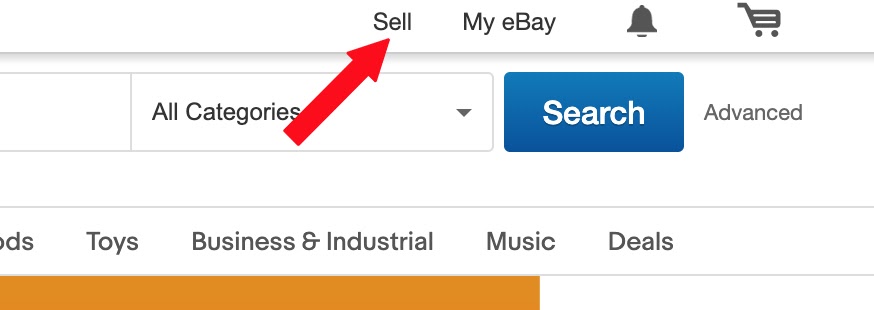
There are two types of listings available on eBay
The quick listing tool is best for first-time sellers who don’t want to spend time filling out the details.
But, if you have a lot of inventory or plan on selling more, you may want to use the advanced listing form, which provides more guidance on these factors.
After clicking sell, eBay will guide you to this page below.

This page has two options for listing which aren't obvious to beginners.
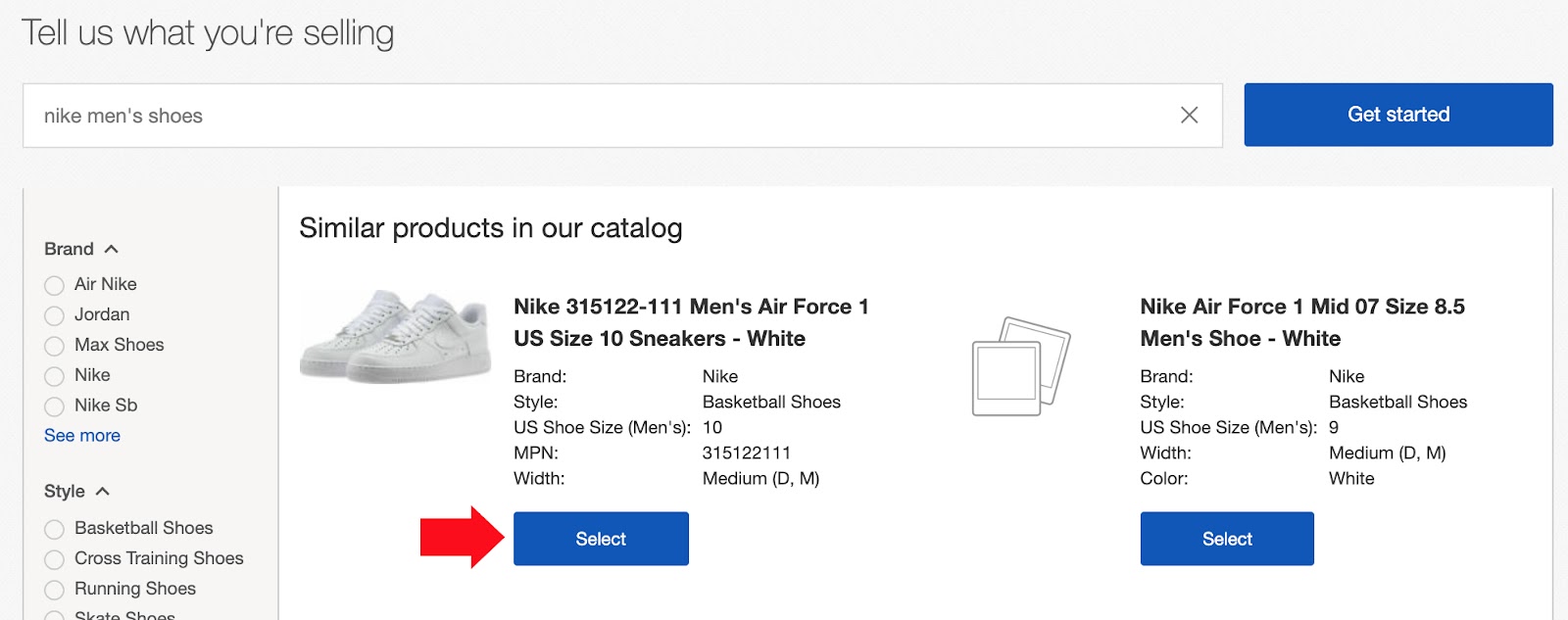
If you still can't type a product name, select one from the Categories section. Once the selection is made, you have to fill a form. The form requires specific details about the product like
There are two types of selling on eBay- auction and fixed price selling. Once you have filled in the details in the form and added images, you will have to choose the buyer's pricing type.

Auction: In auction-style listings, buyers will bid on an item until the end date you set. You can start the auction as soon as you submit the listing or schedule them.
You can also include an “accept Best Offers” option, which allows buyers to offer an item that you can then choose whether to accept. There is a minimum starting price(base price) for items on sale. Auctions are best for things in high demand or ones that are difficult to find in stores.
Fixed price listings: Here, you set the price for the item. This method is best when you know the price you want to get for an item or have a lot of inventory. Fixed-price listings are great for things that will be on sale for more than 10 days.
After you have selected a type of listing, you can time it or set the duration. Auction style listings can last for 1, 3, 5 , 7, and 10 days while fixed price listings can last as long as you want. You can keep relisting it until it gets sold.

After you have selected how long you want your listing to last or set the duration, you can then set a price for the item.
Pricing your product for eBay is more than just guessing. When you set a competitive price, you increase buyers’ willingness to pay and make your product more visible in the search results.
If you want to find the best price for your product, eBay has a tool that shows you how many similar items have been sold and what price they went for.
To see this, scroll down the left-hand panel on the search page until you reach the Preferences section. Under “Show only,” check off the box for “Completed Items.” The green prices are those that were sold, while the red prices are those that weren't.
Study the items that were sold and the ones that weren't. Are the sold items priced lower than the unsold ones? Did price play a determining role in the sale of the items? This way, you can fairly price your items for potential buyers and increase your chances of eBay sales.

You have two main options for getting your product to the customer: Ship Your Item or Local Pickup. The latter option lets buyers pick up from either your home or another location of your choice.
But mostly sellers have to ship the products. If you select to send your item, the cost will differ for all items.
You can also opt for international shipping if required. However, International shipping is not the easiest thing to take on, but there are ways to make it easier.
Depending on what you need, you can either choose a flat rate or a calculated shipping rate. However, the best way to go about international shipping is by joining eBay's Global Shipping Program (GSP). It ensures that sellers ship their products to an eBay-owned shipping center. From there, eBay handles the rest.
Free shipping is a common incentive for some sellers, while others charge a fee. It's entirely up to you and the product you're selling, but some honest shipping policies will show your customers you're a trustworthy seller.

At the bottom of the listing editor, you can customize a few more preferences for your listing. Open the Preferences section and click on the Change link. Here, you can change details such as payment methods(Paypal account or Credit card), handling time, and whether or not you'll accept returns.
Click on “List it”, and Congratulations! You are ready to publish the listing!
Being a seller on eBay means more than just listing a product. You can't be a seller without selling. Once you’ve posted your listings on eBay, you can’t just check in once in a while. You have to keep in touch with the customer and keep up with the listing yourself.
As soon as your listing is live, eBay will email you posted. You can also keep track of your listings by clicking on the My eBay section of the website. You’ll also need to engage with buyers who have questions, promote the listing, and complete the transaction if your item sells.
As a seller, you need to manage the listing. Respond to the messages and queries made by prospective eBay buyers. You will also have to promote the listings to be visible to buyers.
To make the selling process a lot faster, you can
Building a trustworthy seller reputation on eBay
Buyers prefer sellers with a positive reputation. It encourages buyers to buy from you and boosts your search ranking.
How do you get a positive seller reputation and become an established seller? Offer competitive prices, answer questions promptly, be polite and patient, provide excellent customer service, and have a clear inventory to avoid canceling sales.
TIP: If you are new on eBay and are making your first listing, then it's going to be hard as a seller. Because you won't have reviews or feedback. It is advisable to make a few small purchases and leave reviews. So, buyers believe you to be a genuine eBay account. It is a stepping stone in the eBay journey.
Promote listings

If you want to increase your sales, try marketing your listings. To do this, head on over to eBay's listing summary page click on "Promote listing" If you turn on the "Boosted Listing" option, you will be able to advertise your listing more prominently on eBay.
Amazon has a more complicated setup process for promoted listings than eBay does, so this is a great option if you're looking to market your products there.
One of the best parts of eBay is there’s no need to worry about keyword budgeting or other complicated features that many PPC marketing campaigns require.
You can be confident that your product is being promoted on eBay because the ad rate is a simple percentage: the final sale price of an item. If a customer purchases your product, then only you’re charged, and there’s no pay-per-click advertising to worry about.
However, to reap the benefits from the promote listing feature on eBay, you need to be a top-rated or above-average seller.
When you sell your items on eBay, the company notifies you automatically. Once the message pops up on your screen, you have to complete the transaction promptly and accurately to maintain a healthy seller reputation.
As soon as the order is placed — you should complete the transaction and ship the item. Payment verification and shipping should happen right away.
You can get verified within 24 hours, and eBay will let you know when you’re already verified. Sometimes payments take a little bit longer to arrive, which may be due to the buyer's type of payment.
Regardless, you can always check the status in your "My eBay" account. If the payment is pending or on hold, PayPal or eBay may have placed a temporary hold on it.
This is common if you're a new seller. But after you have made $250 in sales or have made 25 transactions, the process becomes effortless.
NOTE: In this day and age, it’s vital to be proactive about unpaid items. If a customer doesn’t pay within a couple of days, contact them for confirmation or simply report the unpaid item to eBay. Buyers have four days to respond before a case is opened and the item is reported. Finally, once a case is opened, buyers have a further four days to pay or risk being reported as a ‘deadbeat bidder’.
If the buyer doesn’t pay within four days, go to eBay’s Resolution Center and select “receive fee credit.” This will close the case and record the unpaid item on the buyer’s account. eBay will then give it back to you, and you can relist your item. Problem solved!
After you make a sale on eBay, it’s time to ship that item to the customer. You’ll have to find the correct shipping labels, input the tracking information, package up the order, and ship it off.
To ship products successfully, here are some things you’ll need:
After you are done packing, you can drop off the package at the mail carrier, or they can come by to pick it up.
The best thing you can do as an eBay seller is ship out on the same day you receive the order as it boosts your feedback and ratings.
As you already know, eBay can be pretty competitive with many sellers. But how do you make people take notice of you? You need to do something different. Using videos in eBay listings can change your game. You may ask, is it possible to add videos in eBay's item description? Yes! You can embed a product video on eBay.
Here is how



Adding videos to the description also optimizes your listing and gets you a top spot in search results.
If you’ve never sold on eBay before or never sold products before in general, finding a reselling community is exactly what you need to get started.
There are all kinds of resources online that help people resell and make money. You can search “reselling” and other words like that on Instagram to find tons of accounts with tips on what to sell.
Moreover, you can find wholesale sellers online who can help you source items as well. It is a great way to form a business network.
Starting on eBay is free. As you grow, you can choose to subscribe to an eBay Store, which starts at the "Starter" level. There are different levels of stores, with Starter and Basic being the most inexpensive.
The higher the level of subscription, the more benefits you get - tools to manage your business, discounts on fees, and more. You can go for Premium, Anchor, and even Enterprise.

eBay offers sellers a lot of flexibility in setting their return policies. Sellers can have no return policy at all, causing conversions to drop. In fact, eBay reports that listings with a 30-day free return policy have a higher conversion rate.
The Global Shipping Program is a free service that eBay offers. If someone from another country buys your product, you can send it to them at no extra cost or headache.
You can find the option to ship internationally in the Listing Summary section when entering all your product information. If you ship internationally, you can expand the customer base and increase sales exponentially.
You can also offer free shipping when you can because customers love seeing they don't have to pay extra bucks for shipping costs.
One of the most convenient features about eBay is being able to list products in minutes from your phone. The process of uploading photos can go a lot smoother if you upload them from your camera roll in the app.
Here is how you can list a product within minutes from your phone:

You can duplicate a successful listing to create a new listing. This is an extraordinarily useful tool for eBay resellers, as it saves time and effort, and allows for a higher chance of sales. Once you duplicate the listing, be sure to check that the detail is as thorough and descriptive as possible. Be sure to verify that the condition of the product is accurately described.

Thanks to the eBay app, you can list products anytime and anywhere. This is an easy hack for sellers who are always on the go.
Listing on eBay is free for most sellers. However, if you list over 250 items every month, you will have to pay a $0.35 insertion fee for every product you list.
If you want to avoid paying eBay insertion fees, you should list as many items your subscription type permits per month.
eBay will hold your payments for up to 21 days to verify your transactions have been completed successfully. However, eBay may release your funds earlier if you add tracking details to the order or if the item is marked as shipped.
It's worth it as there aren't many risks involved, and you can even start it with less than $100. It can be even less if you have the products already as you only need to pay for shipping and other fees.
You should avoid selling these items on eBay
Starting your own eCommerce business is a big step. eBay is the perfect place to start, whether it’s your first time or you’ve done this before. It is beginner-friendly, very popular worldwide, and is suitable for aspiring business owners and entrepreneurs alike.
Learning to sell on eBay is always a lifetime learning experience. Once you have mastered the basics we have mentioned in the article, you can start experimenting. Try out new things, figure out what works for you. Get a groove on! Selling on eBay has never been more easier.
