
Video content is taking the internet by storm nowadays, and it's easy to see why.
It's an engaging, convenient, and information-rich format that provides value to consumers and brands alike.
The popularity of social media platforms like YouTube, Instagram, Facebook, and TikTok also means that video is more accessible than ever.
However, video content creation involves more than capturing high-quality footage and posting it as it is.
A video editor plays a vital role in creating quality video clips. The final edit can make or break audience impact, which is why excellent video edits matter.
Without further ado, here's everything you need to know about common editing mistakes—and why you must avoid them at all costs.
Avoiding common video editing mistakes is crucial for many reasons, but it can lead to the following negative impacts:
Any mistakes—big or small— in video editing can negatively impact the overall quality of the video project. It can make the video look unprofessional and sloppy, turning off viewers.
Fixing mistakes can be time-consuming and costly, especially for video editors. It can also delay the project timeline and affect the overall budget, affecting everyone involved.
A single mistake in editing can also affect the message conveyed in the video. It can distract viewers from the intended message or even distort the meaning of the video.
If a video with mistakes is published or shared, it can damage the reputation of the creator or the company associated with the video. This can lead to the loss of viewers, customers, or clients.
Excellent video editing can draw the line between amateur and professional videos.
Not editing your videos well may distract your viewers, make your message fall flat, and harm your credibility.
Many content creators, video editors, and marketers make mistakes that can harm their videos.
From poor sound quality to bad camera angles, anything can harm a viewer's experience.
That said, here are common blunders you should avoid when creating your content.

Audio is a crucial component of video content because sounds and music can enhance a video's message and give it depth.
It's also vital in evoking emotions and emphasizing certain aspects of the film.
Poor audio quality can significantly harm your video content, making it difficult for your audience to understand your video.
Muffled sounds, distortion, unnecessary noise, and low-quality music can make your video appear unprofessional and less engaging.
If viewers play your video and encounter poor audio from the start, they'll likely be annoyed or distracted and exit your content almost immediately.
They may also be less likely to watch your future videos because they have a poor first impression of your work.
To avoid this mistake, you'd want to invest in high-quality microphones. You can get some with noise reduction and the directionality you wish in your videos.
Recording in a quiet environment with little background noise is also best to ensure everything is crystal-clear.
Test the audio before recording to ensure the audio is working correctly and at an acceptable level.
Adjust the levels accordingly to keep the sound consistent throughout the entire video. This will ensure a seamless viewing experience for your viewers.

Jump cuts can add immediacy and surprise to videos, but excessive use can harm flow and distract viewers.
To avoid this, incorporate transition effects like dissolves, fades, and zooms to smoothen the flow between shots.
These enhance visual appeal, improve pacing, and maintain viewer attention.
If you want to add seamless transitions to your video, try using OFFEO and choose from numerous templates to make professional-looking films within minutes.

Modern video editing platforms can be exciting to use, as they are rich in features and built-in stock assets. These include sound and video effects.
Effects are excellent for your videos, as they can help enhance their visual impact and convey specific atmospheres and emotions.
Although showing off all the cool video effects in your content is tempting, it's best to fight the urge.
Overusing video effects is another common mistake that content creators make.
Rather than enhance videos, it only makes them appear unprofessional and distracting.
A barrage of effects can be too much for viewers. It can diminish the videos' coherence and clarity.
Using too many effects can also take up too much of your editing time, leaving you with less time for polishing content and ironing out your message.
You can still create a professional-looking video with minimal effects by using effects only when they have a purpose.
It's advisable to place effects if they add value and depth to a scene rather than using them for the sake of using them.
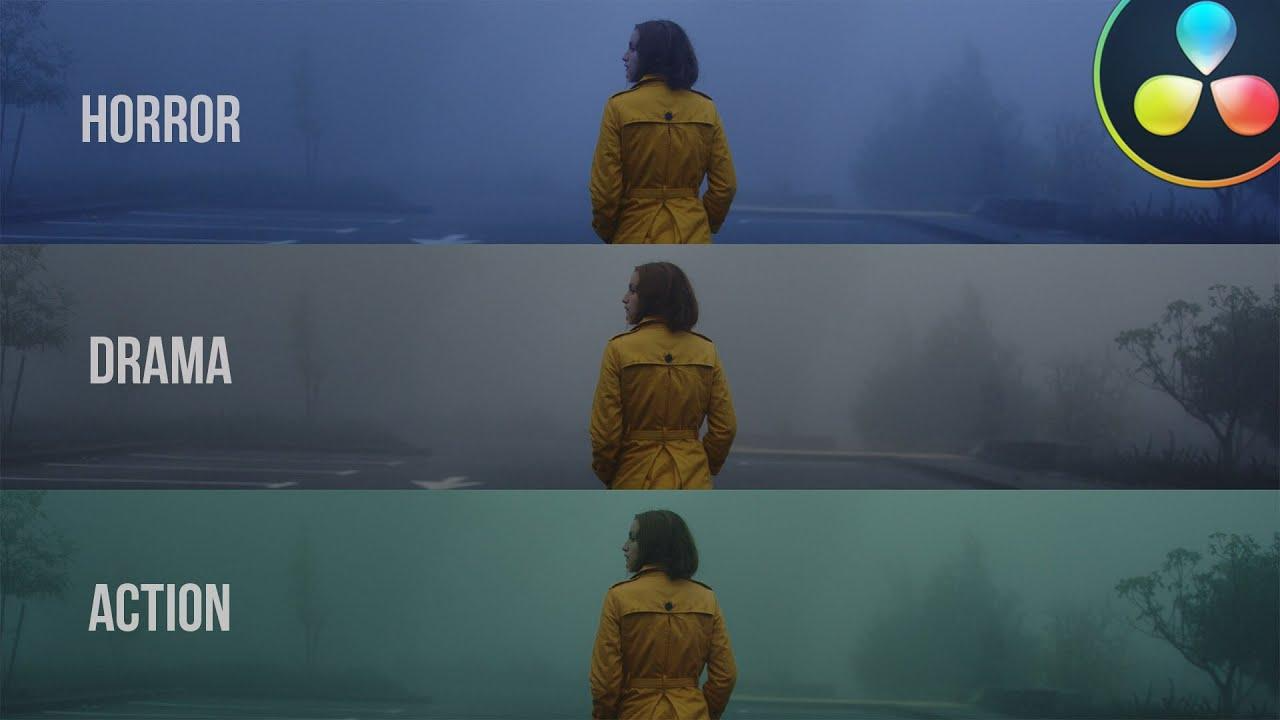
Color grading is a vital aspect of video editing. It involves changing and enhancing colors in the shots to communicate certain moods and aesthetics.
With this technique, you can add warmth, coolness, or even vintage looks to your videos.
Think of famous directors like Wes Anderson and Wong Kar-wai—their films are iconic for excellent color grading techniques that truly enhance scenes.
Great color grading can correct hue imbalances and make scenes look consistent throughout videos.
On the other hand, poor choices in color grading can disorient the audience.
This blunder can happen when a sudden shift in colors, tones, and exposure between shots.
Inconsistent color grading can also communicate the wrong message to viewers—they might think the video is unpolished and your team lacks attention to detail.
Because of this, they'll likely lose interest and skip your content.
Another danger to inconsistent color grading is that establishing your brand identity will make it more challenging.
Viewers will have trouble associating the video with your brand, making your campaign less memorable and impactful.
It's crucial to stay consistent with your color grading choices—use similar templates for each shot and correct the tones until everything looks visually coherent.
This way, your video will be more captivating, professional, and memorable.

The best videos have clear messages that resonate with viewers. If you're inconsistent with your messaging, you'll leave your audience lost and confused.
They won't understand the purpose of your video.
Video editing requires more than stitching videos together and incorporating effects.
It requires you to consider the message you want to convey to your target audience.
It would be best to tell a compelling story that drives viewers to engage with you and explore your other content.
Creating engaging video content helps you capture your audience's attention, keeping them glued to the screen from beginning to end. Here's how to get it right:
Video creators need to plan before anything else, as this helps save time and energy.
Take the time to create a storyboard you can stick to, including audio components, sound effects, camera angle ideas, and other elements to make your video enjoyable.
Consider your target audience and what type of video would appeal to them.
Develop a script or an outline of the topics you want to cover. This will help you stay on track and ensure your video is well-structured and easy to follow.
Creating visual variation can boost your chances of getting audiences to engage.
You can grab and sustain their attention with visually exciting elements incorporated into your video.
To do so, use high-quality images, animations, and graphics to enhance your message and keep your audience engaged.
You can also use text overlays, captions, and subtitles to make your video more accessible and easier to follow.
Audience attention spans are short. Viewers are likelier to stay put for a good video, so avoid making too long or drag-on cuts. Keep your video concise and to the point.
A clear beginning can help set the tone, followed by a good exposition and conclusion.
But above all, focus on delivering your message quickly and effectively. You can also break up longer videos into shorter segments or use visual cues to highlight critical points.
Although everyone makes mistakes in video editing, the blunders above are some of the most common ones you can avoid. Follow our guidelines to ensure your videos are compelling, effective, and share-worthy!
If you want to make your videos look professional, consider signing up for OFFEO's video editing platform. Our platform is easy to use and can help you improve your content within minutes. Try it today!