.jpg)
If you're looking for a way to create an immersive, easy-to-use website with a customer-friendly shopping cart and a helpful customer service team, Shopify is the perfect solution. This subscription-based platform comes with various tools that help simplify your process.
In this article, we'll explain everything you need to know about what Shopify is, its pros and cons, how to create a Shopify account, and how to market your Shopify store properly. Without further ado, let's begin.
Shopify is the perfect e-commerce platform for small business owners who want to create and manage their stores without starting from scratch. The platform offers an all-in-one experience with bells and whistles like website templates, payment processing options, and domain reservation.
Shopify is an all-in-one business solution for running your eCommerce business. It doesn’t matter if you’re just starting or have an established storefront; Shopify has the tools to help you manage each aspect of your business.
This platform helps you grow your business, no matter how big or small. Shopify is loaded with features that allow you to analyze and understand your e-commerce store. It provides users with dozens of tools to create a customized experience and maximize ROI on marketing expenditures.
The technology also helps cut costs by streamlining customer management, inventory management, transactions, and more.
If you want to test out Shopify for yourself, create your store and use free apps, you can sign up for Shopify free for 14 days. They also have a Lite plan for $9 a month and a Basic for $29. If you are experienced, you may prefer Advanced Shopify or Shopify Plus, depending on your needs.
Shopify's normal plan is priced for $79/month, and Advanced Shopify is priced for $299/month.
For $9 a month, you can get Shopify Lite, a very affordable option that lets you sell products on an existing website. If you don’t have a Shopify-hosted website, you can still take advantage of the $9/month plan, including Buy Button and Messenger chats. On the Lite plan, you can sell online and offline and send invoices.
Shopify Plus is ideal for those businesses that want to scale their business to the next level. It offers many different features, like advanced reporting and the capacity for higher-order volumes. The customers also have access to a higher-tier customer support system and more.
Shopify has some guidelines on what you can and cannot sell. Shopify is a great place to start a business because you have many options when deciding what kind of products to sell in the online store.
You can sell anything from clothing and accessories to pet products or computer parts. Some of them include
What you cannot sell on your Shopify store includes
Shopify supports dropshipping, an excellent option for small or new businesses. Shopify dropshipping keeps you from holding inventory. This means you can order products on demand from suppliers and lose the burden of shipping or storing inventory.
Furthermore, Shopify dropshipping is also quite convenient and cost-effective. You can mark up prices in your store, which is an added advantage. The only thing you have to take care of is installing a dropshipping app and starting working.
Shopify has many advantages over other eCommerce platforms, and here we will share a few of them.
If you’re building a new website, you need to pay for a theme (the design/look for your site). But on Shopify, there are free themes that can be loaded on and customized using many different skills.
This is why Shopify is ideal for beginners to start with or play around with and see what’s possible. You have the freedom to add your photos, adjust the theme, fonts, and much more. Furthermore, you can add images from the stock or send them to a professional service.
In addition to all this, you can play around with plenty of other free Shopify tools and features. Not only does Shopify have a variety of templates, but also you can customize your own.
You can choose free fonts (already installed on your store), change the color scheme, add your photos and other personal touches that make your site unique. Lastly, Shopify has various tools such as the "Shopify app store" that let you expand and build your site into the ultimate online destination.
Shopify offers a lot of support in terms of customer care and eCommerce experts. The Shopify academy has many eCommerce courses where you can get free tutorials, online courses, and webinars at your convenience.
The Facebook groups created can help many new Shopify users establish their online stores.
Shopify is a platform that gives you the power to host your online store along with a domain name. With features like product management and accounting, Shopify makes it easy to set up your online store without having to worry about a third-party tool.
Abandoned cart recovery, unlimited product support, marketing, apps, themes, and much more are what make the Shopify platform an excellent choice for running an eCommerce store.
There’s a Shopify app for just about everything. Whether you need a countdown timer, an image background remover, or an app to integrate chatbots, social media, and other tools onto your site, the Shopify App Store has you covered. There are over 1,000 plug-ins in the store, with tons of free options available.

Shopify has a built-in abandoned cart notification feature to help you recover some of those lost sales. This feature will send an email notification to customers who have left items in their cart, reminding them of what they left behind and giving them a chance to return and complete their purchase.
You can review abandoned carts one by one and send a manual or automated abandoned cart email. You can also send a personalized email about their abandoned cart to a customer. You can enable this feature in the Shopify admin under Settings > Notifications > Cart Abandonment.

Shopify has many tools to help you with SEO Optimization. Shopify offers automatic tools that help you with keywords, meta tags, and content.
These Shopify SEO tools automatically generate canonical tags, auto-generated sitemap.xml, and robots.txt, share on social media and optimize content for better performance on search engines and social media channels.
Shopify offers a wide variety of free and premium themes for your store. Shopify’s Theme Store features over 70 high-quality and diverse e-commerce templates, some of which are available for free. These themes can be customized or built from scratch to suit your branding needs.
Moreover, the templates are compatible with various product types, including electronics, art, and clothing. You can tweak these themes without HTML or CSS knowledge. Also, you can add your logos, change fonts and colors, and create a custom homepage layout with banners and slideshows.

Shopify offers a super-simple way for users to get started with dropshipping. It lets you build an e-commerce store with the help of a dropshipper, which holds your inventory and ships the product. You can find products to sell, find suppliers, set up your site, and start marketing your store.
Shopify offers a diverse range of payment options for your customers. You can use Shopify Payments through credit cards or select any third-party provider of your choice. In addition to these, Shopify supports a wide range of alternative payment methods like PayPal, Amazon Pay, Google Pay, Apple Pay, and cryptocurrencies.
Shopify lets you sell your products everywhere: the web, social media, other marketplaces, physical stores, and pop-up shops. It's easy to integrate into Facebook and Instagram to reach your target audience.
Shopify lets you use your domain name and admin panel. If you don’t have a domain, you can buy one through Shopify or another provider.
Shopify themes can be tricky. The most common Shopify theme problem is probably compatibility with HTML, CSS, or JavaScript code. These issues are usually related to how different browsers, operating systems, and devices display your Shopify theme’s design and layout.
Shopify still charges transaction fees of 0.5% to 2.0%. This may seem like a deal-breaker, but Shopify Payments is an optional service that waives the costs when you use it to accept payments.
Learning how to use the Shopify store to build a successful business is challenging. It can take months of experimenting to figure out how the Shopify store works and what makes it profitable.
Shopify has tons of features and apps. However, it’s still up to you to make your store a success. You need to have the marketing skills to promote your business better than your competitors.
Moreover, having the right mindset to learn and grow will play a massive role in your success.
Shopify is one of the best options for small businesses. It offers a free store builder and unlimited products, along with a host of other features that make it easy to set up and run a business. You get all this for just $29 per month.
The company also helps its users succeed by providing tons of resources and learning materials on building, marketing, and growing their business.
Setting up your Shopify store might seem daunting, but it is easier to set up Shopify stores than you think. Let us look at the steps below-
Go to the Shopify website and click on the Get Started button. You will need to fill in your desired email address, password, and store name. Make sure your store name is unique so that you can purchase a unique domain name. You can sign up for a free trial for 14 days.

Once you're registered, the website will bring you to the Shopify dashboard. It's a sleek and modern interface. Some of the menu items include Orders, Products, Customers, and Analytics.
Feel free to click on any of these items to customize your store and start your marketing campaigns.

Log into your dashboard, and customize your online store. You can change themes, logos, and customize the look of your product pages, too. Furthermore, you can also change the fonts and colors of the page, which includes related item functionality.

To customize your brand, you can use a simple interface to edit the look and feel of your site. You can import or manually add products and tweak the homepage layout. Each theme comes with default sections.
For example, the theme you're using comes with a Header, Sidebar, and Slideshow section. You can click on any sections to open the settings panel for it and customize it. Click the move up button to move it up the list of sections. Use the section settings to add your content and make your Shopify store unique.

Once you’ve selected a theme and feel for your online store, you can move on to the next step: choosing a domain. Shopify gives you two options: transferring an existing domain or registering a new one.
We recommend choosing the domain that best reflects your brand. Then go through the steps to purchase it.

The last thing you need to do when setting up your e-commerce site is to set up your payment options. Several other things to consider, but payment settings are the last part of the puzzle.
You can use payment providers or use Shopify’s payment processor. Click on the ‘Payments’ tab on your dashboard to get started.
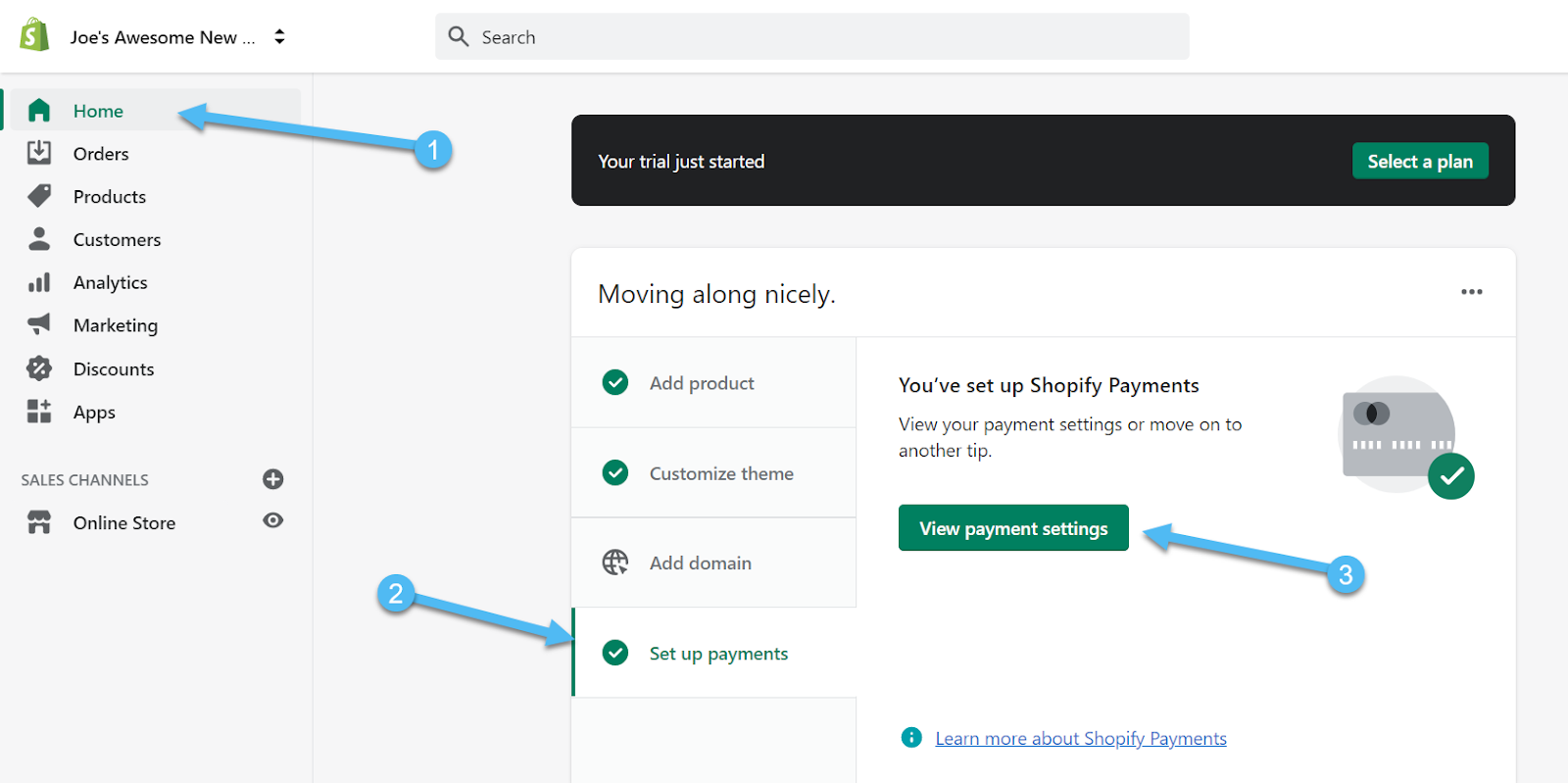
When you create a Shopify store, you need to start it live, which can be done by starting a pricing plan. Once that's in place, you can set things up and get a store live.
Meanwhile, you can set up email marketing and social media promotions from the dashboard. It's possible to send sales receipts to customers and link apps automatically. You can create discount codes and manage orders from the dashboard.

Shopify is an excellent tool for commerce. It’s free to get started, and you can try it free for 14 days. There is no credit card required. Just sign up with your contact information along with a few questions about your business, and you’re off to the races!
Additionally, try adding products, creating a marketing campaign, changing your storefront design, and installing some apps during your trial period. The best way to know if Shopify is the right choice is to make sure it can handle your needs.
Therefore, check whether it has all the advanced features you need, such as search filters, abandoned cart notifications, and pop-up promos. Once you are sure, Shopify can work for you, choose a pricing plan, and get started.
If you want to run video ads, where do you start? You need to pick the social network where your audience spends the most time. Furthermore, you also want to choose a platform with expansive targeting options so you can reach just the right customers.
Over the past few years, Facebook and Google have been the most popular ad platforms across all industries. Choose the platform that will be the best for your audience and business and make crisp and engaging videos. You can use the Marketing Videomaker from Offeo to make marketing videos for your business.
Check out this video below to see how OFFEO can help create product videos from your Shopify store!
Shopify is an easy-to-use, cloud-based selling platform with a monthly subscription. Its ease of use and low learning curve make Shopify an excellent choice for many merchants looking to start or grow their online sales. With Shopify, you can sell in person with Point of Sale and online with your eCommerce website.
No, Shopify is an eCommerce, whereas Amazon is a marketplace. The difference between the two is Shopify lets you build your online store while amazon enables you to sell your products in a marketplace.
Yes, making money on Shopify does not even require you to sell anything at all. In some cases, with just affiliate marketing, you can earn money for each successful referral. In addition to this, you can make money by starting a dropshipping business or an eCommerce store.
Shopify has a tiered pricing structure and a free 14 day trial period. The different levels start from Shopify lite with $7 a month to advanced Shopify, $299 per month. Each tier has its features, and every user can select their preferred plan based on it.
You can use Shopify in almost every country of the world. There are merchants in 175 countries in Shopify.
You can sell a wide variety of products on Shopify, starting from arts and crafts to pet accessories. However, some products are not acceptable to be sold on Shopify online stores like gambling, sexually-oriented items, regulated or illegal products, and services or items that are not illegal.
You can sell on multiple platforms with Shopify due to its integration properties. Starting from Amazon to Facebook, you can sync and sell your products on these platforms.
You just need to create an account on Shopify and start selling by creating your eCommerce store.
Yes, you can use Shopify on your phone with the Shopify app. It makes online selling handy where you can manage your store from your phone. You can track products, fulfill orders and even keep track of analytics with the Shopify app.
Yes, you can pause your Shopify subscription whenever you want for a temporary period or close it down permanently if you are the store owner and your store is eligible. However, you have to be on a paid plan 60 days past the free trial period. You cannot pause during the free trial period.
Shopify is one of the best platforms out there for eCommerce businesses. So, if you want to make money, take advantage of it, use the free trial and check it out for yourselves. Who knows, it might be the perfect platform for you!
